Jira & Salesforce
Two Way Integration
Power up your Salesforce CRM business workflow through
seamless integration with Jira
DIRECT AND NATIVE INTEGRATION
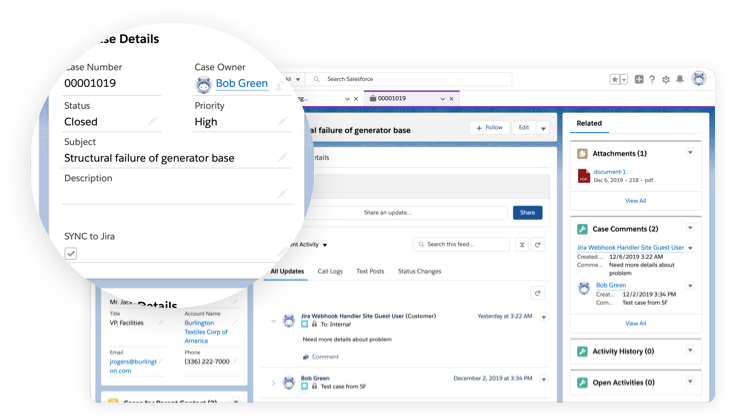
You will not interrupt Salesforce existing support processes
Salesforce support team works in Salesforce. Your development team in Jira. Where is the catch? They collaborate without interruption.
With only one checkbox in Salesforce – Jira will mirror the issue. Attachments, status, type and priorities are synchronized.
Team working in Jira has all they need and they can still work in their environment
Issues are coming under one Jira project so they are easily located.
Custom fields can be added to synchronization. You do not need to duplicate a Jira issue to create an internal issue. You control which comment goes back to Salesforce. The team is working the same way.
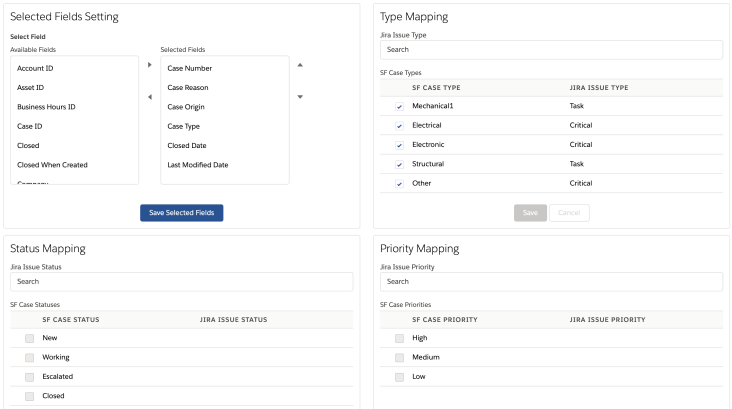
CORE FEATURES
Comments
Integrated both ways. Development Team controls which comment leaves Jira.
Attachments
You do not need to copy and paste attachments between systems. The integration is doing it for you.
Fields
You control field mapping. Status, types and priorities are synced both ways. Custom fields can be added.