Dynamic Layouts - Salesforce Upcoming Release Winter'21
Customer and user experience have become the 2 biggest drivers in the CRM space lately. Salesforce itself has had Customer and user experience at the epicenter of its offerings. All Salesforce products justify this initiative of Salesforce and Salesforce makes it a point to regularly upgrade and improve the customer and user experience for its users.
Two major tools that Salesforce leverages to improve these experiences are personalization and automation. Personalization helps to contextualize the information you present to the user while automation reduces the steps/clicks needed to complete a task making their work easier.
As part of the various CRM processes/activities, users usually need to create new records in Salesforce. Salesforce has always been actively trying to ease the record creation process and hence provides capabilities to modify the page layout. On each page layout, users can add the required fields, create different sections to segregate the information, and mark required fields as mandatory. Salesforce also provides the ability to apply validation rules and add formulas in the backend for certain fields.
Page layouts in Salesforce are different for lightning and classic but provide options to add different sections like actions, canvas layouts, different types of fields, custom links, related lists, report charts, sections, standard buttons, custom buttons, Visualforce pages, and others.
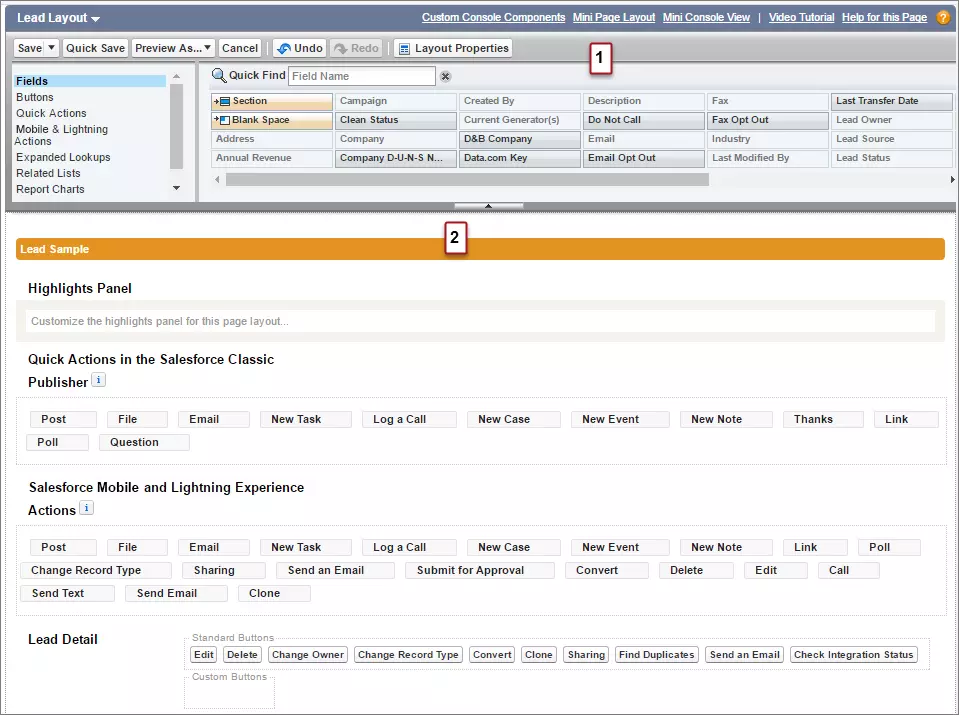
Page layout for a lead [a palette (1) and the record’s page layout (2)]
Conditional Visibility in Lightning Pages
Although currently, Salesforce has provided conditional visibility features in Lightning Pages to its users which enables them to add components that become visible/hidden when certain defined conditions are met. Component visibility can be defined by conditions that once satisfied cause the component to display on the page.

However, there are few limitations like a limited number of supported fields & operators and a limit of 5 components on component visibility filters.
Dynamic layouts
Another feature that users have been asking for a long time now is Dynamic Layouts. There is often a requirement from customers to change the page layout according to a certain selection within the page. These are a few features that are expected to get better and simpler with Dynamic layouts.
For example: If we talk about an automobile company, there is usually a requirement to change the fields to capture relevant data based on the value in a field.
- In this case, the requirement is to change the fields to capture relevant car details like the number of airbags needed, automatic windows needed and others as soon as the product/service interest field is populated with a new car option.
- On the other hand, if the user chooses car - annual maintenance, relevant fields that should appear will be car sale date, annual maintenance contract category, etc.
Similarly, there are multiple use cases across different areas like sales, service, and others and across different industries like IT, Finance, Utilities, and others.
Users have been demanding this feature for a long time now, and finally, it’s still exciting to know Salesforce has added this feature to Its upcoming release plan. We definitely know that Salesforce is working on rolling out this feature now, but we do not know when this will be released and what features will be included.
Keep a watch on this feature in upcoming releases as this may turn out to be a gamechanger for your internal user’s overall experience.